Category
The second tab “Category” of the Settings Page contains settings to display the Category Page.
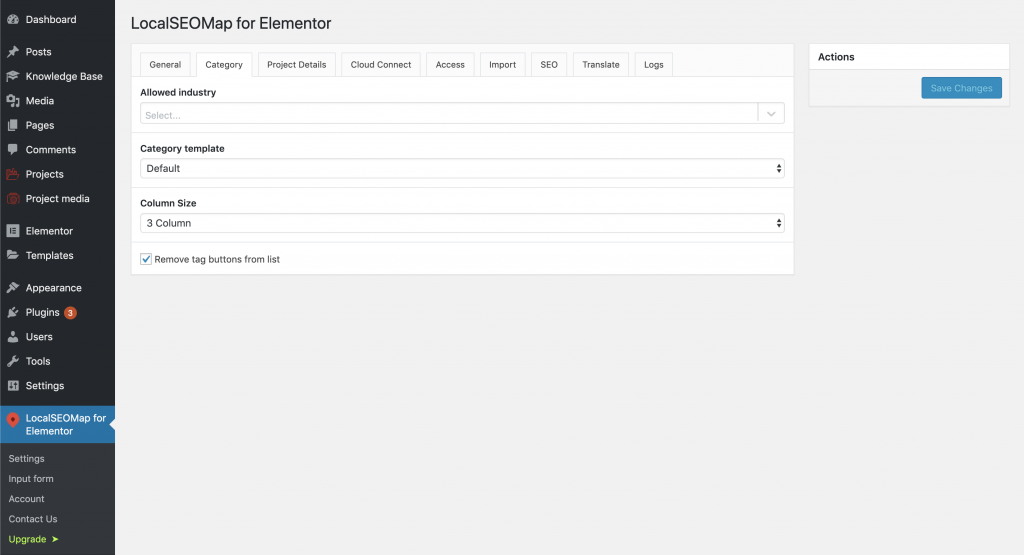
This tab contains the following options:
- Allowed industry – Choose which categories would be available for selection, display, etc.
- Category template – Select a template for the Category Page.
- Default. The project items on the Category Page will contain featured image, title, location, and category of the project item.
- Modern. The project items on the Category Page will contain featured image and title of the project item.
- Column size – Set the number of columns for the Category Page. You can choose one of the following options: 2 Column, 3 Column, 4 Column.
- Remove tag buttons from list – Hide category of the project item for the Category Page. Category of the project item is only displayed when default is selected for the Category template option.
- Tags button color – Change the background color of the button on the Category Page. Select background color with a color picker. Tags button color option is only available when Remove tag buttons from list Option is disabled.
