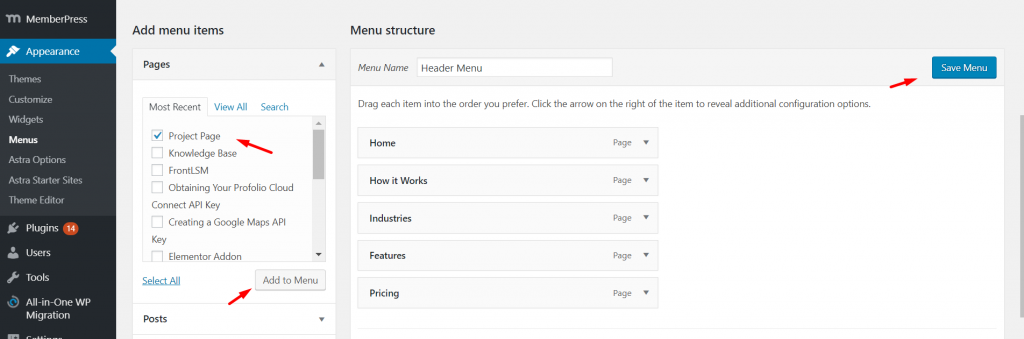How to add the project map to the website navigation
The project map page will be created when this plugin is activated. This page is no different from any other pages on your website, so you can add it to the main website navigation or other menus.
Please use our step by step instruction guide:
- Go to Appearance -> Menus
- Select the page that you want add to the menu
- Add this page to the menu and save changes