Logs
The next tab “Logs” of the Settings Page contains the tool that allows you to detect errors. If you have any problems, you will be able to provide this information to support team.
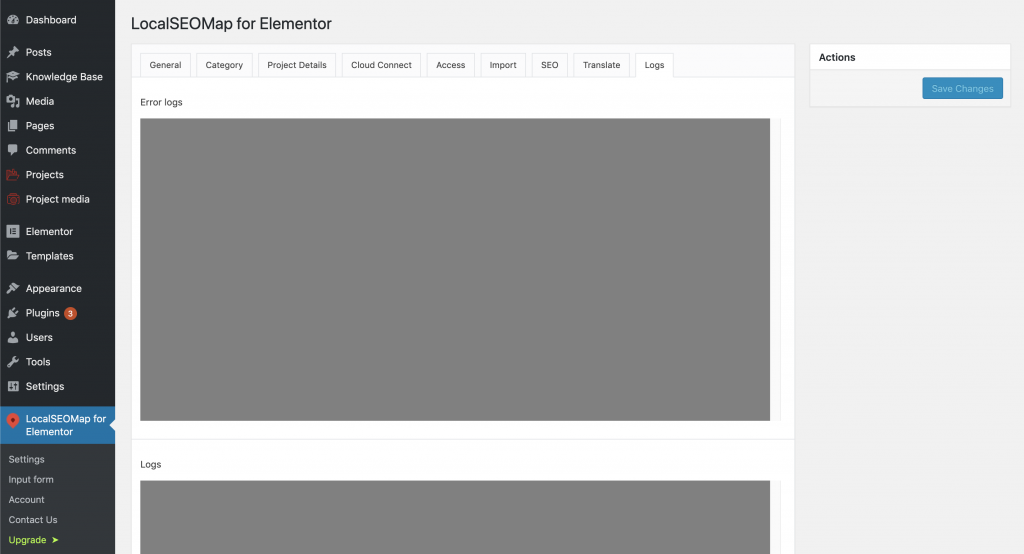
This tab contains the following options:
- Error logs – This window displays log with errors.
- Logs – This window displays a log with information about adding, deleting projects, etc.
- Clear logs – This button allows you to clear log windows.
